BMW PERSONAL eSIM QUICK START GUIDE
If you are the lucky owner of an eSIM compatible BMW in one of the covered markets, you can enjoy onboard connectivity services thanks to Ubigi.
All you need to do is to follow the 4 easy steps below:

Activate
personal eSIM

Create
your Ubigi account

Connect
to your BMW

Share connectivity
with other devices
Select Ubigi as mobile service provider on the My BMW app
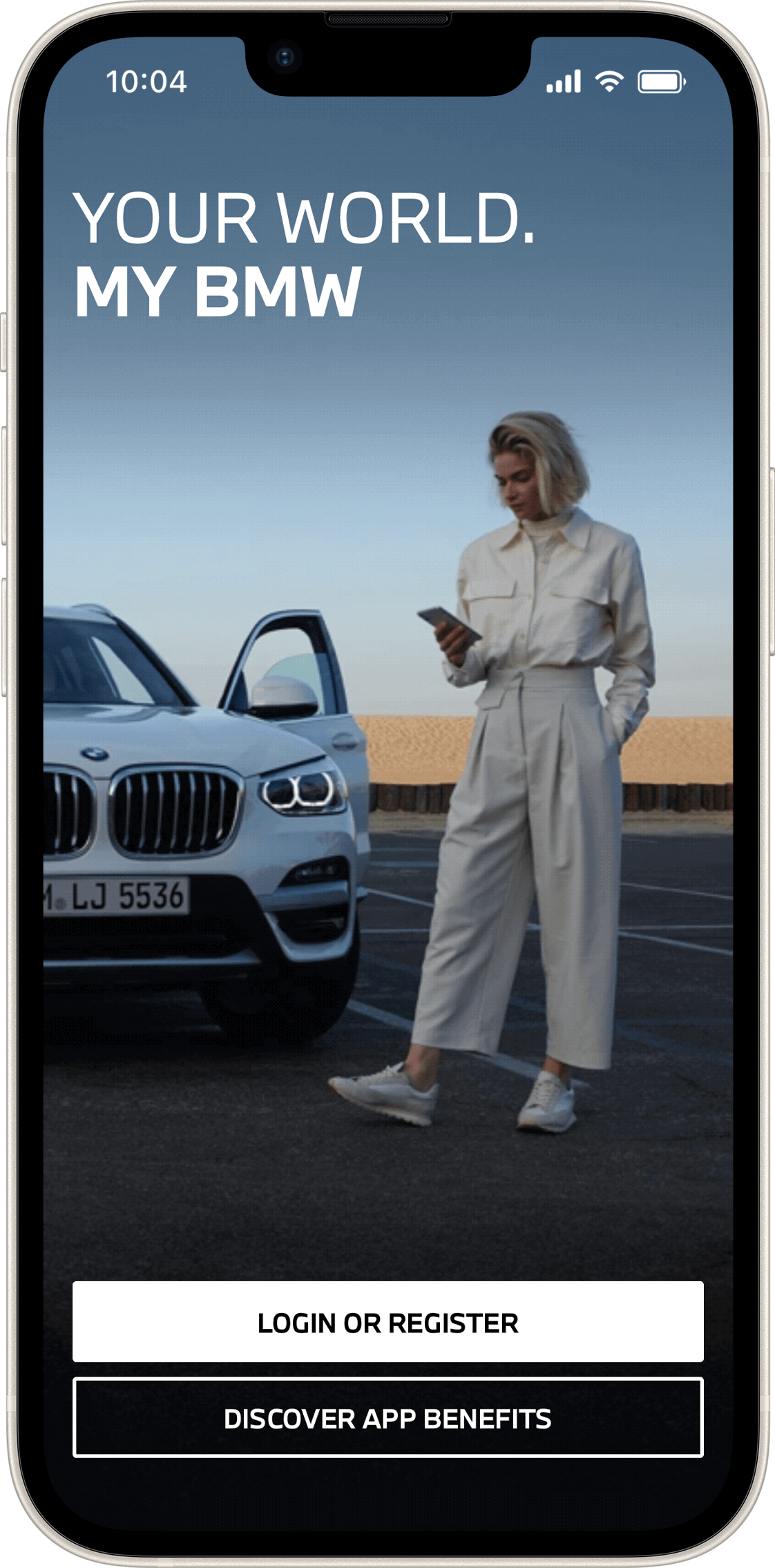
on the My BMW
app.
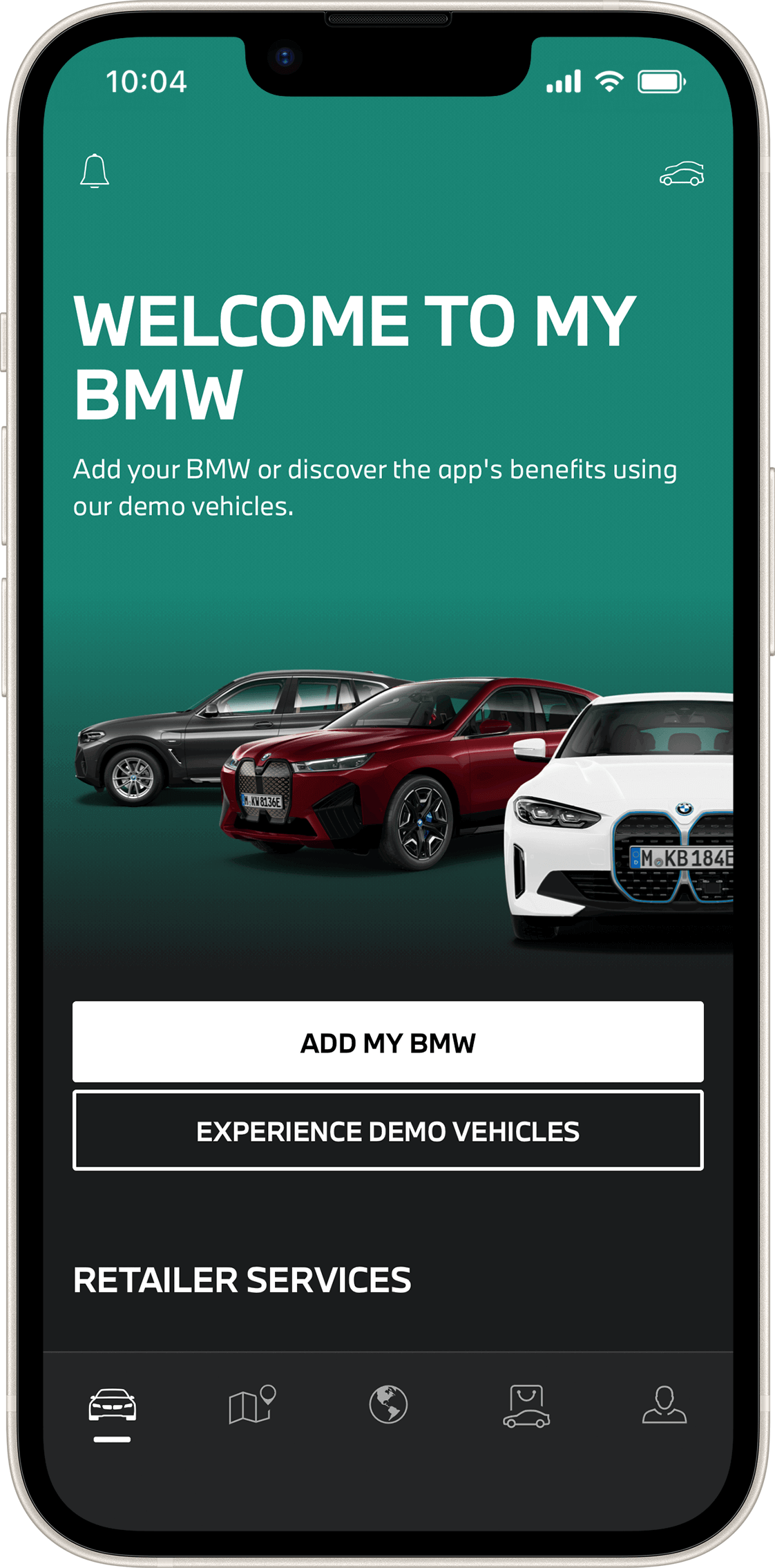
"Profile" tab.
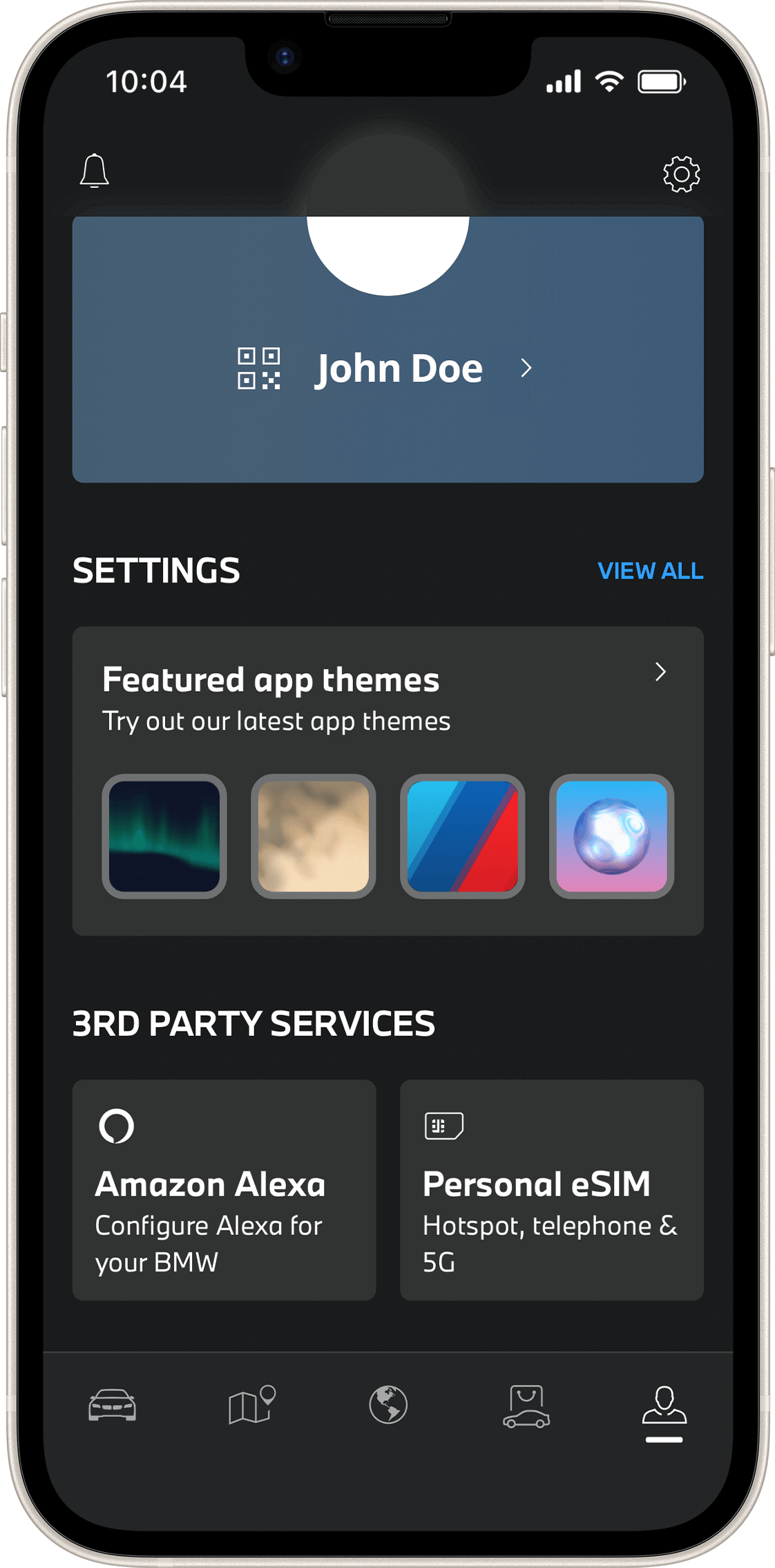
"Personal eSIM".
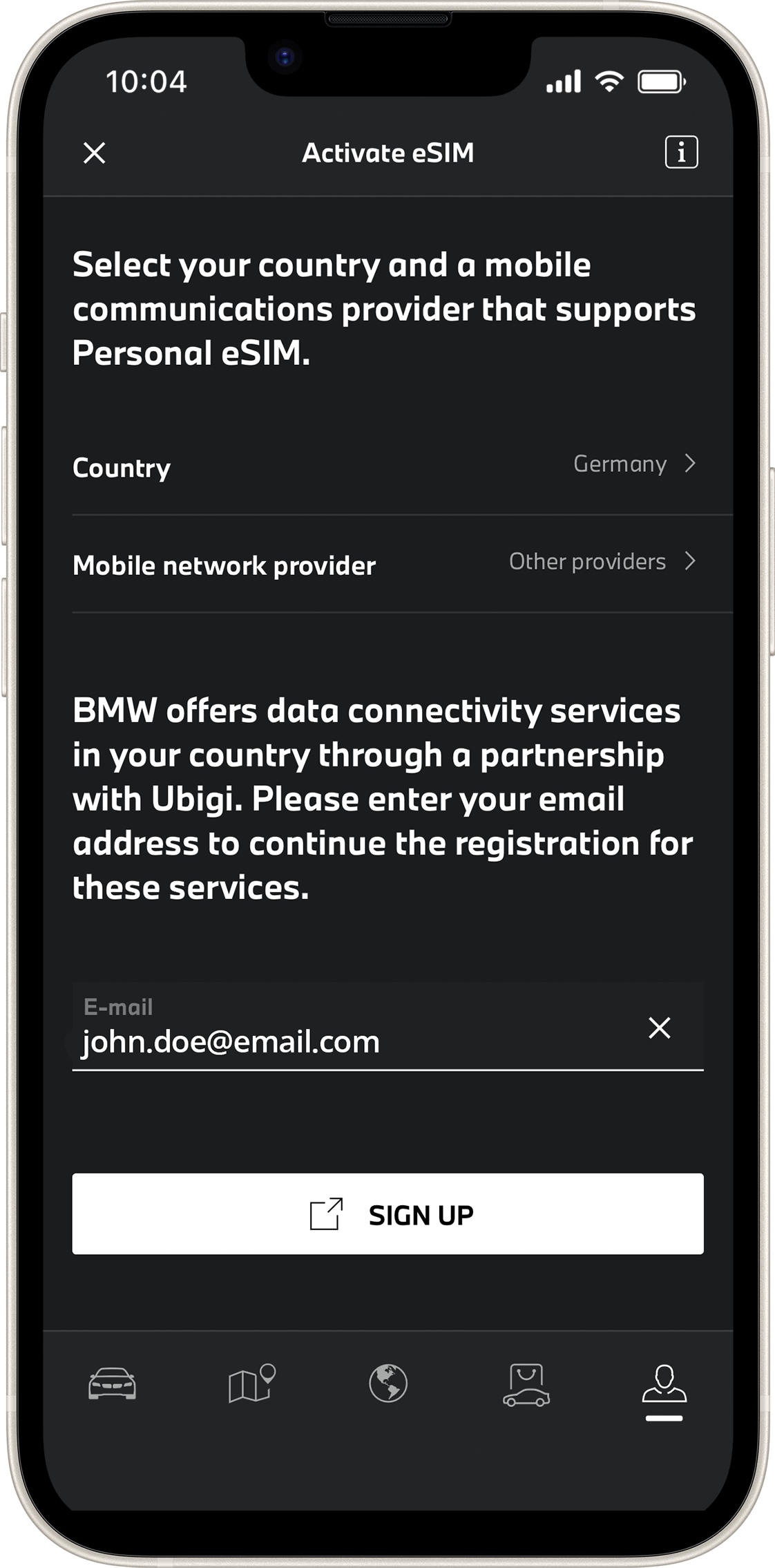
your country of residence
and choose to sign up
to "Other suppliers"*.
*Visit our ASSISTANCE page to see if Ubigi connectivity services are available in your country.
Create your Ubigi account and get connectivity
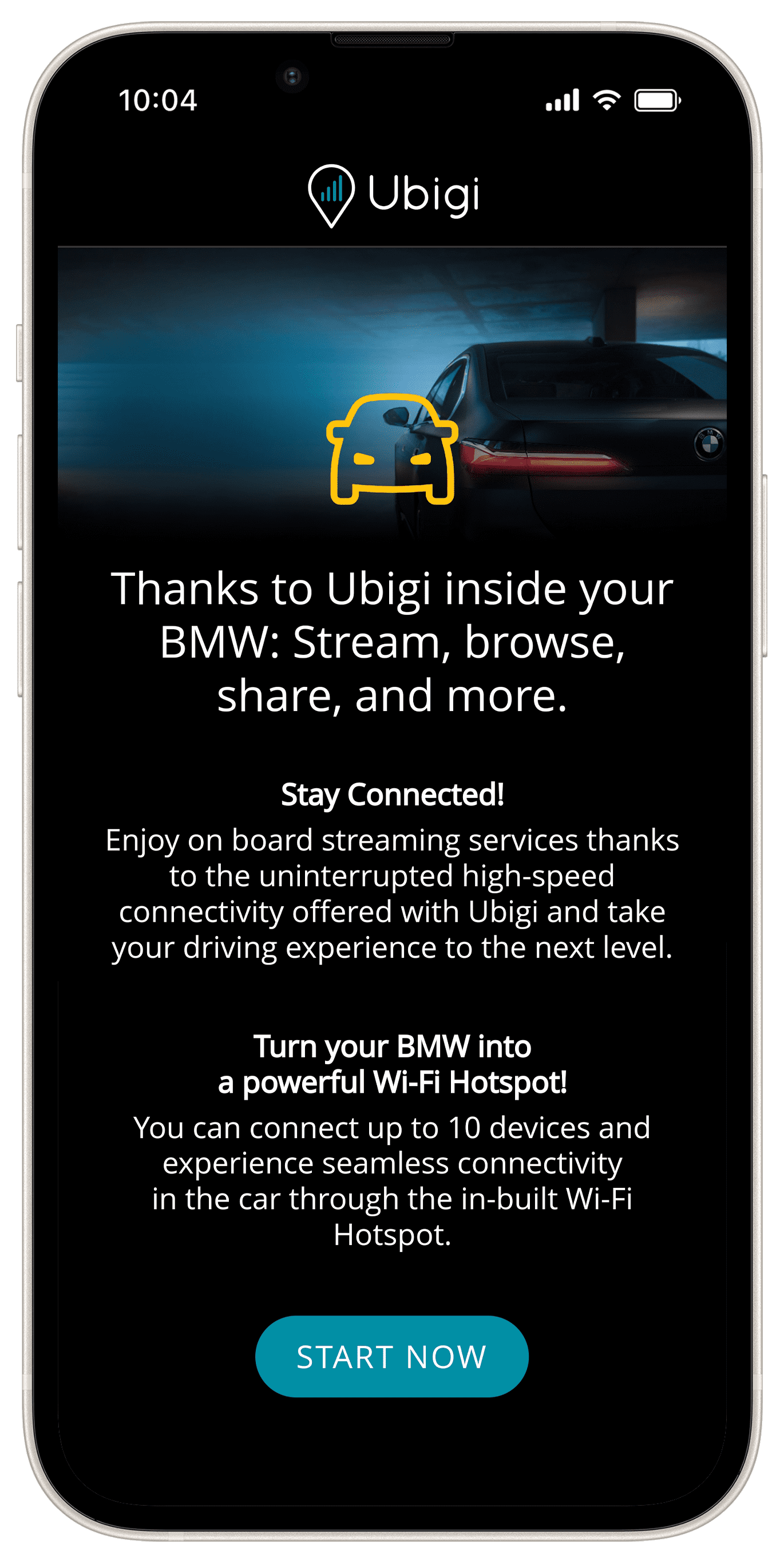
 Fill in the required information and create an account.
Fill in the required information and create an account.
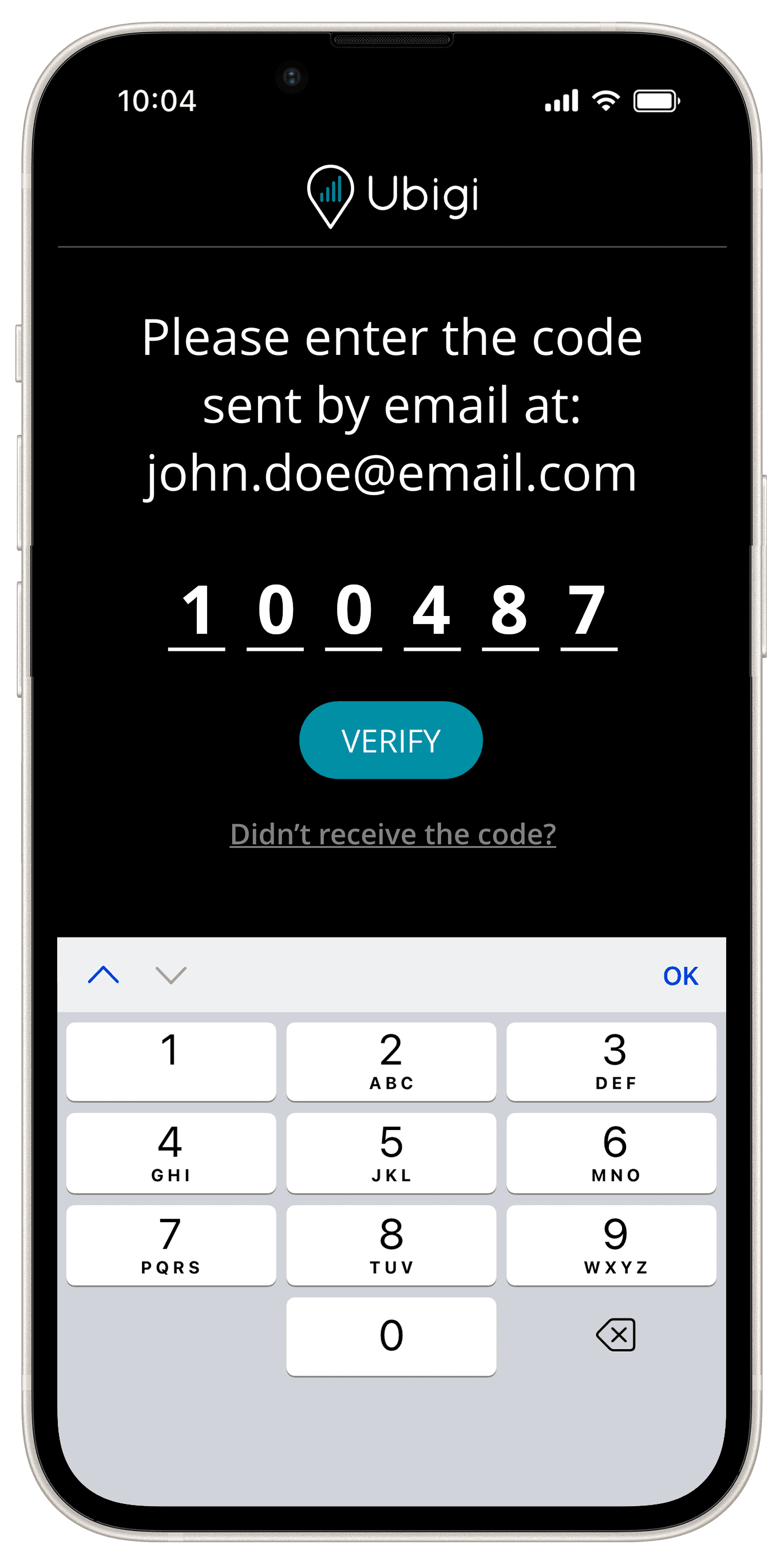
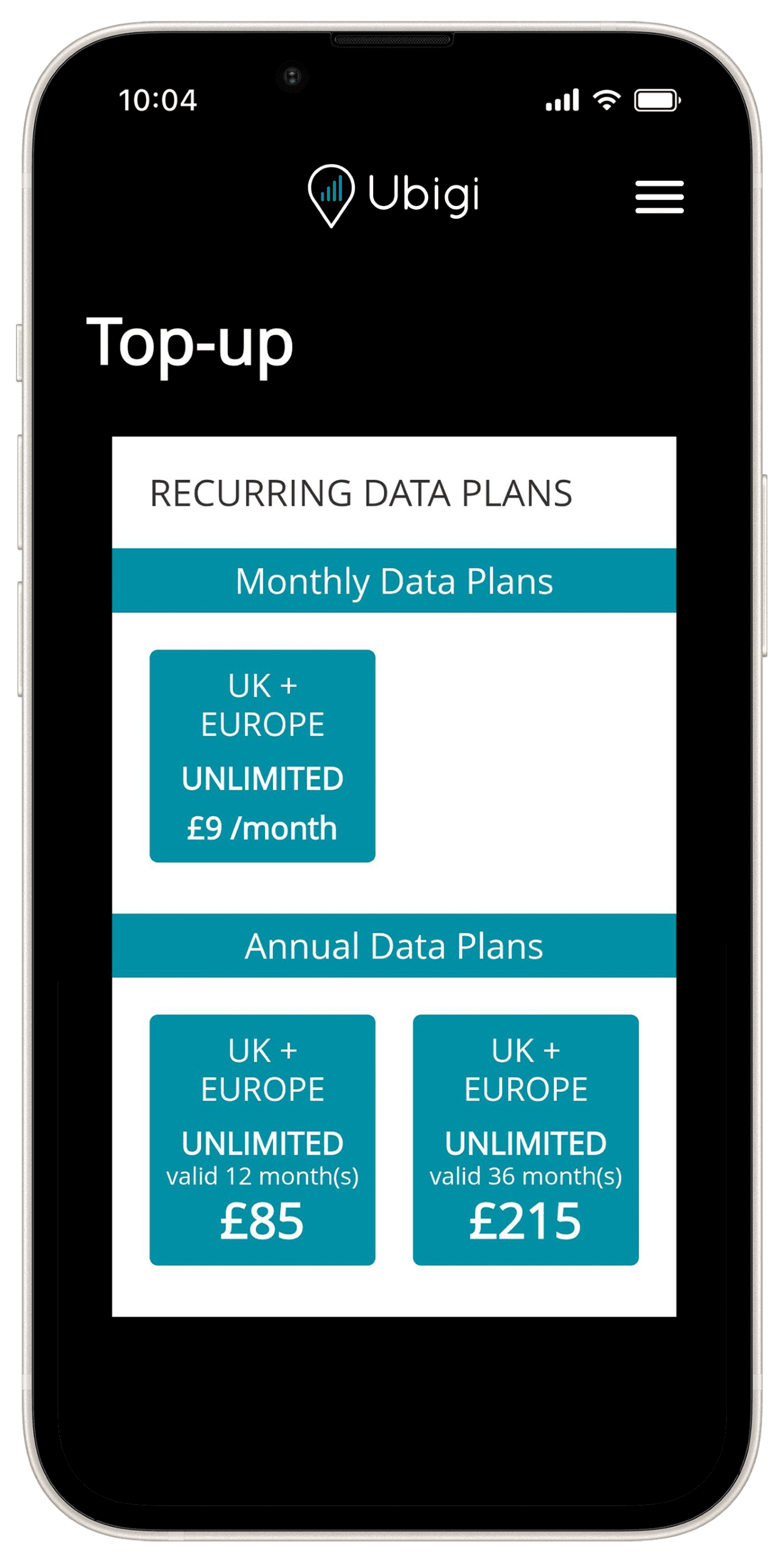
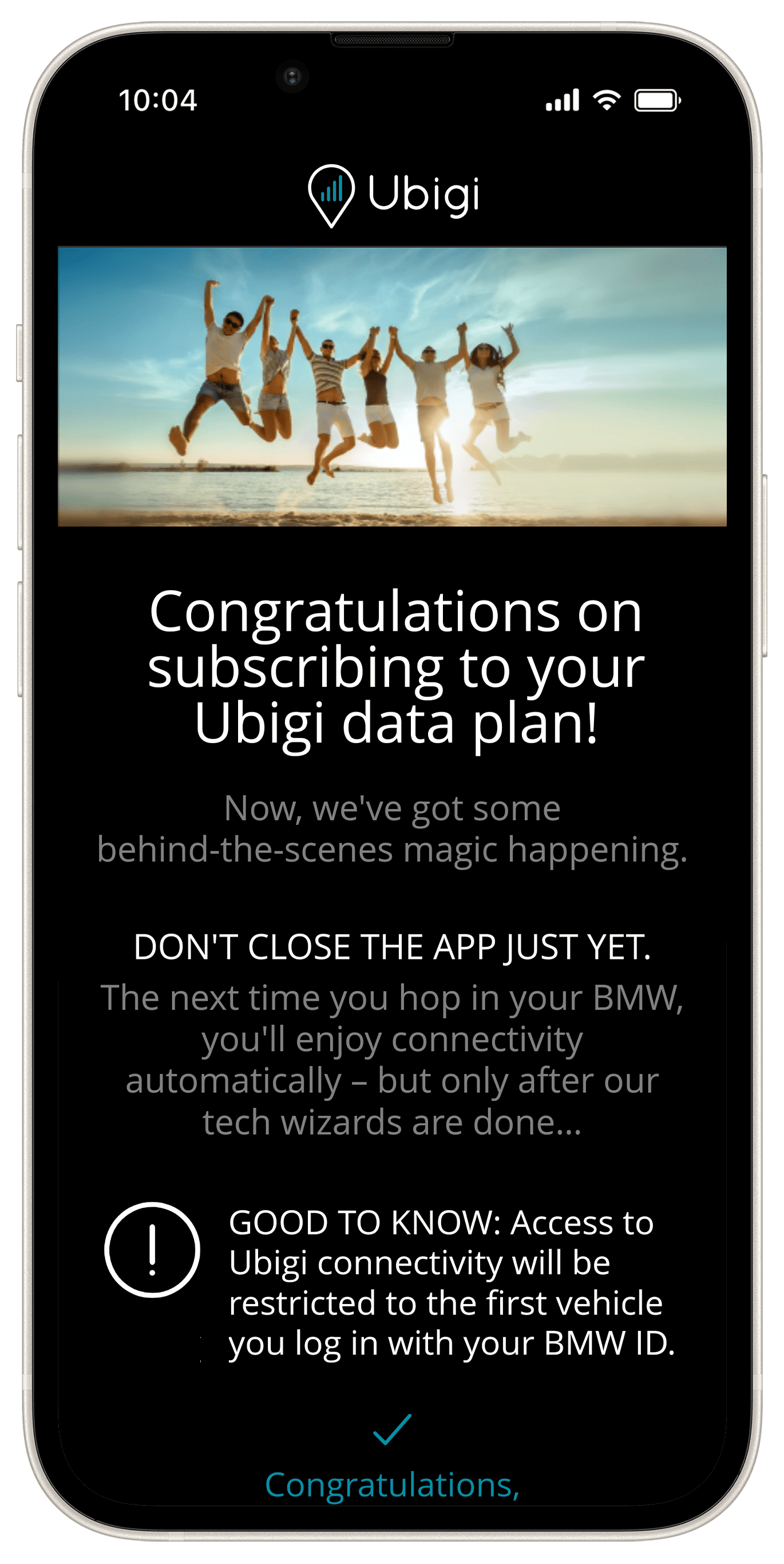 Your Ubigi eSIM profile is now linked to your BMW ID ! You can go back on the My BMW app via the "Back to BMW app" button and check eSIM profile status.
Your Ubigi eSIM profile is now linked to your BMW ID ! You can go back on the My BMW app via the "Back to BMW app" button and check eSIM profile status.
Keep in mind:
Ubigi connectivity is linked to your BMW ID and will be restricted to the first vehicle you log in.
Log in to your vehicle
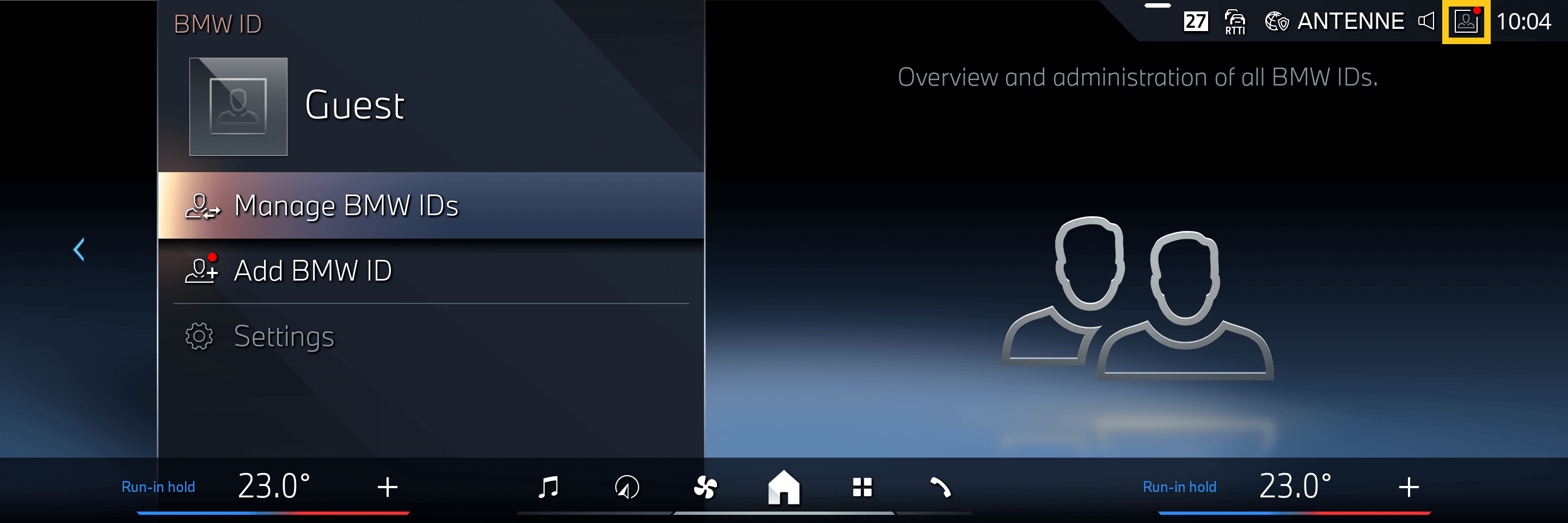 Within your vehicle, go to the profile icon in the top right of the iDrive screen.
Select "Add BMW ID" and choose the log in option that suits you the most. Follow the instruction step by step*. If you were already logged in, you just have to synchronise your BMW ID.
Within your vehicle, go to the profile icon in the top right of the iDrive screen.
Select "Add BMW ID" and choose the log in option that suits you the most. Follow the instruction step by step*. If you were already logged in, you just have to synchronise your BMW ID.
*
Please note, you must log in using the same BMW ID that you used to log into the My BMW app to setup eSIM.
Your Ubigi connectivity is automatically set up in your BMW
Stream, browse, share, and more!
Share your Ubigi data connectivity with additional devices
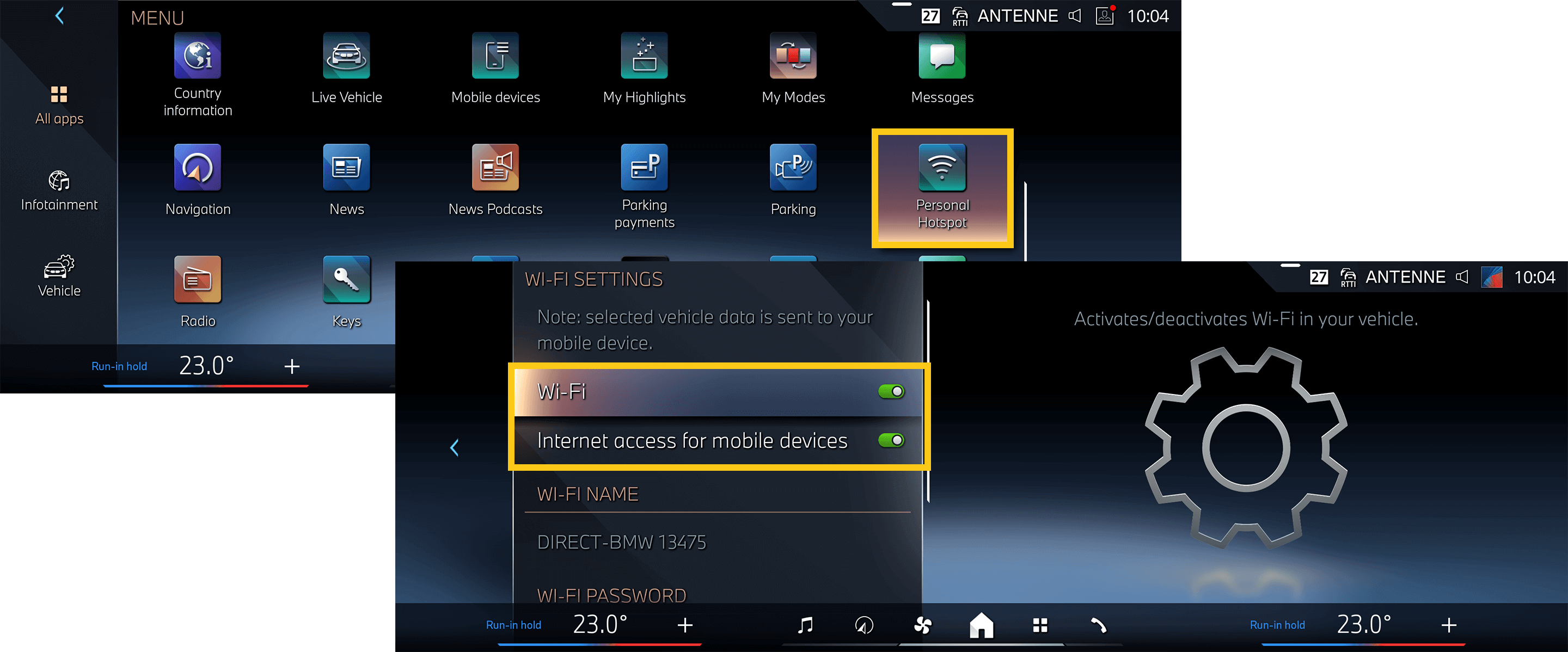
Open the Personal Hotspot.
Go to "Menu" then select "All apps" followed by, "Personal Hotspot". Go to "Wi‑Fi settings" and activate the "internet access for mobile devices".
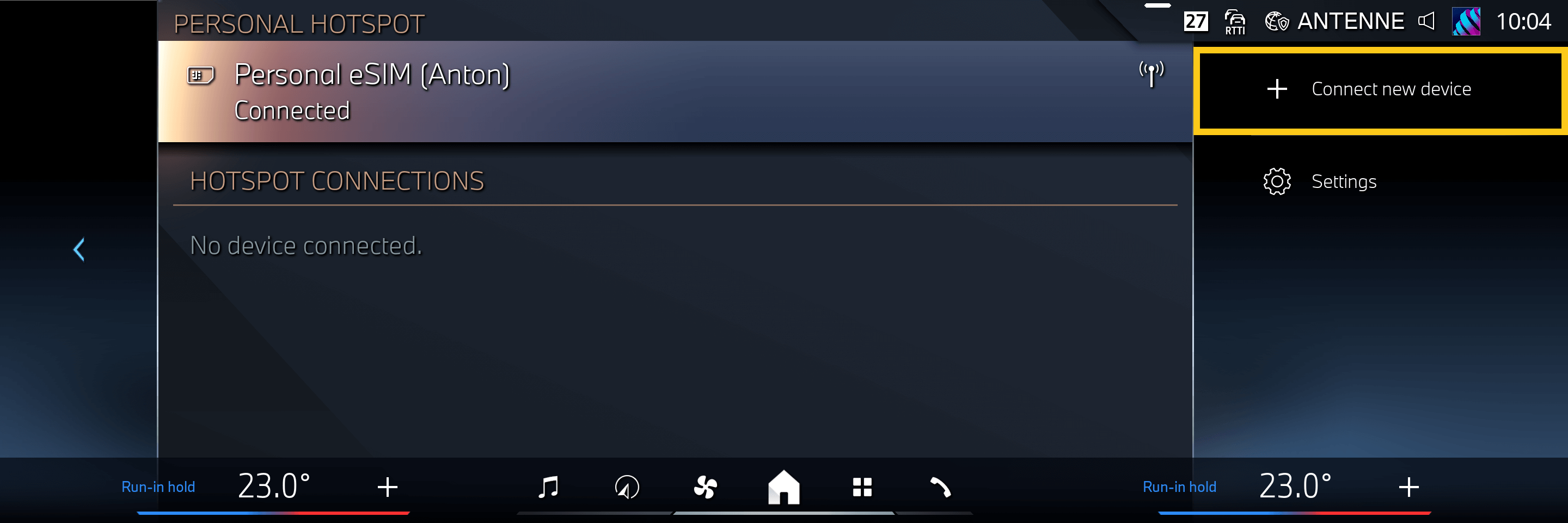
Then select "Connect new device".
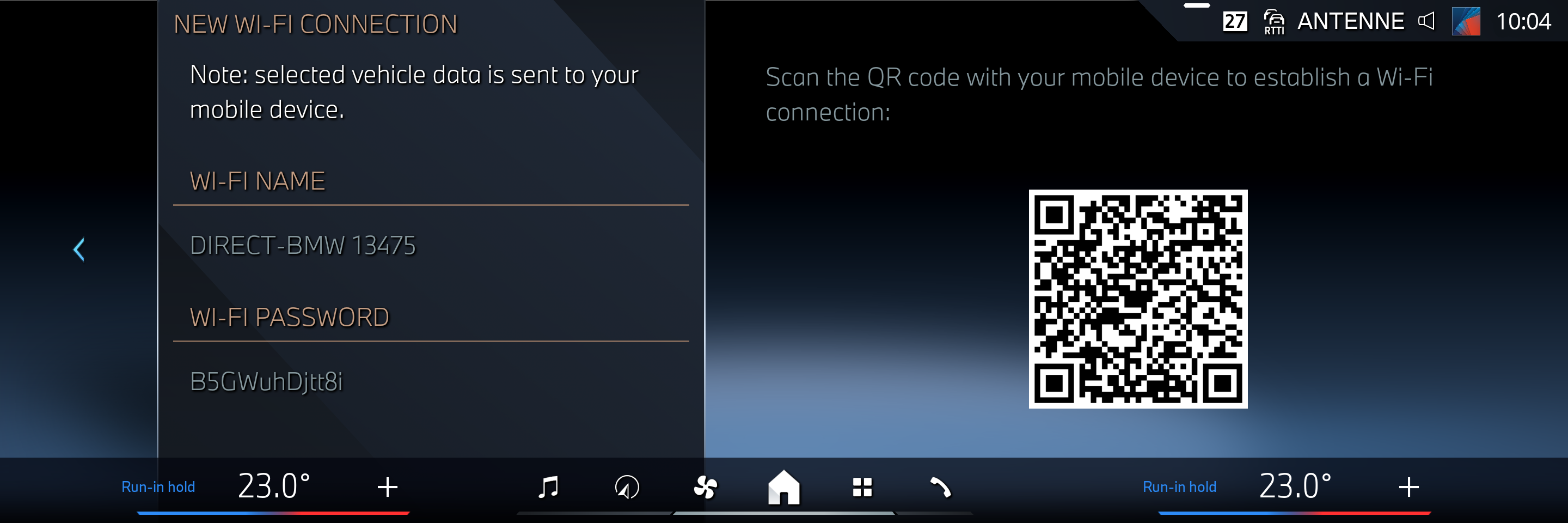
Scan the QR code
on the device you want to connect and follow the on-screen instructions to set it up.
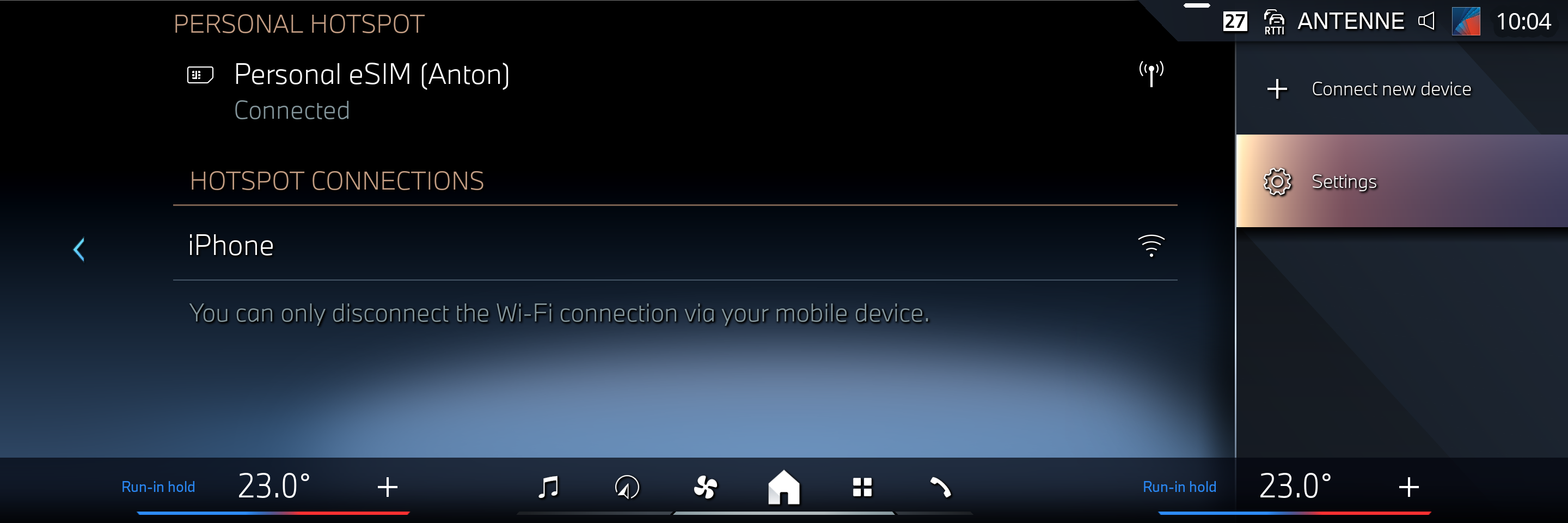
If your device is listed in your personal hotspot,
