← Back to questions
How do I share my connectivity with other devices within my BMW?
To share your connectivity with other devices within your vehicle, you need to follow the steps below:
1 – First make sure that you completed the 3 steps to get the Ubigi connectivity.
If not, please refer to our GETTING STARTED guide
2 – Then, on the iDrive screen of your BMW, go to MENU et select PERSONAL HOTSPOT application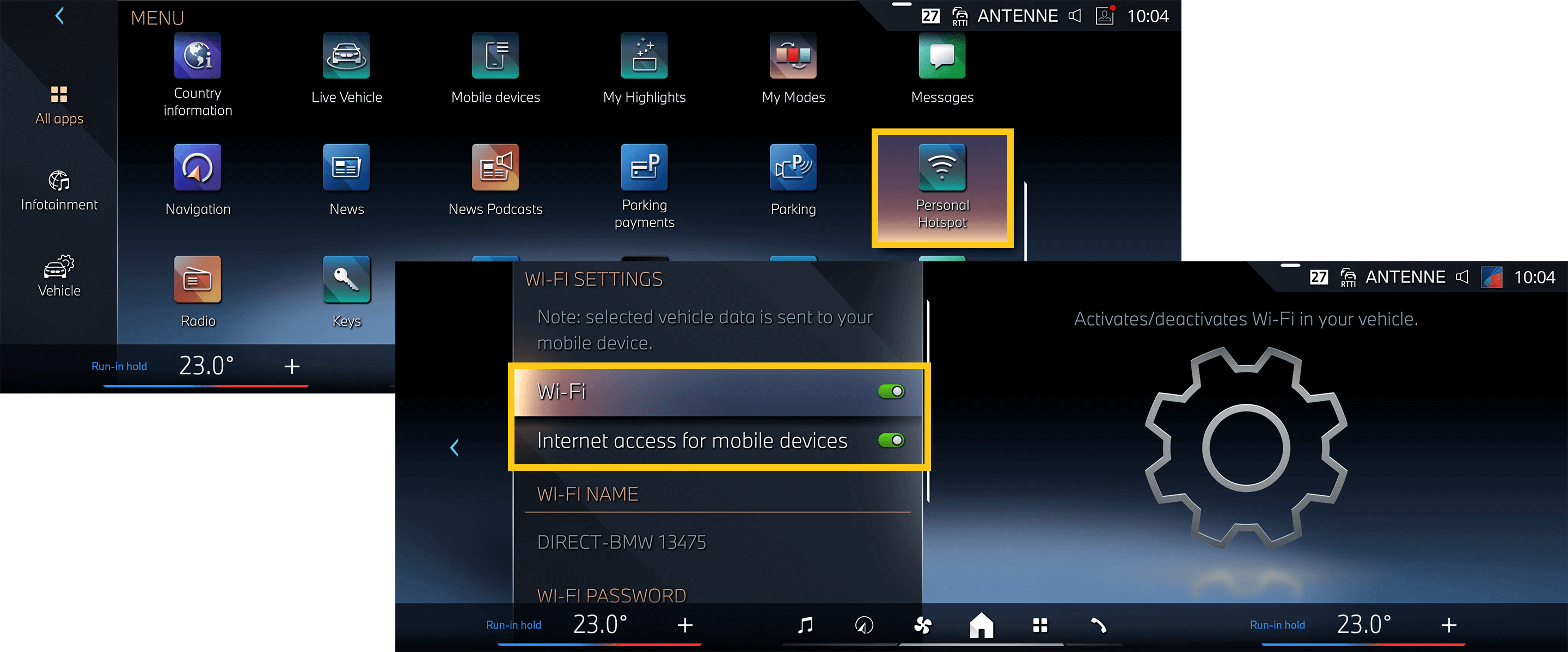
3 – Select the option to connect a new device on the right side of your screen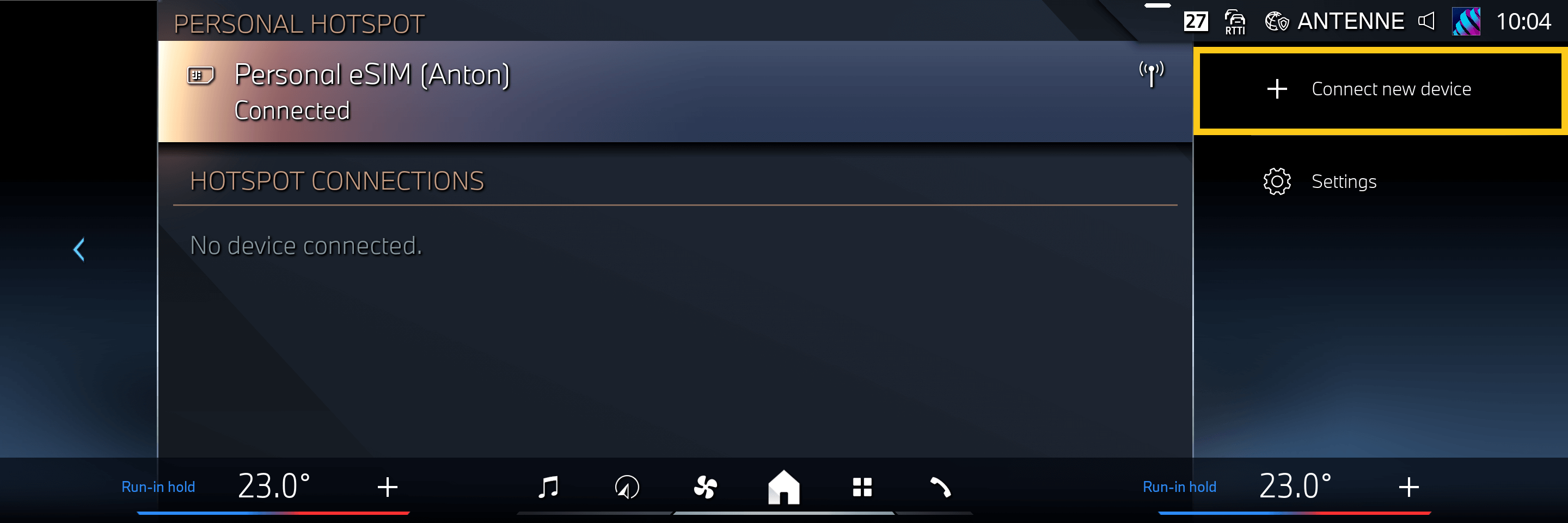
Then follow the steps to connect your device.
See also : How do I activate my Ubigi connectivity in my BMW?
Was this article helpful?
YesNo
